Laptop Requirements
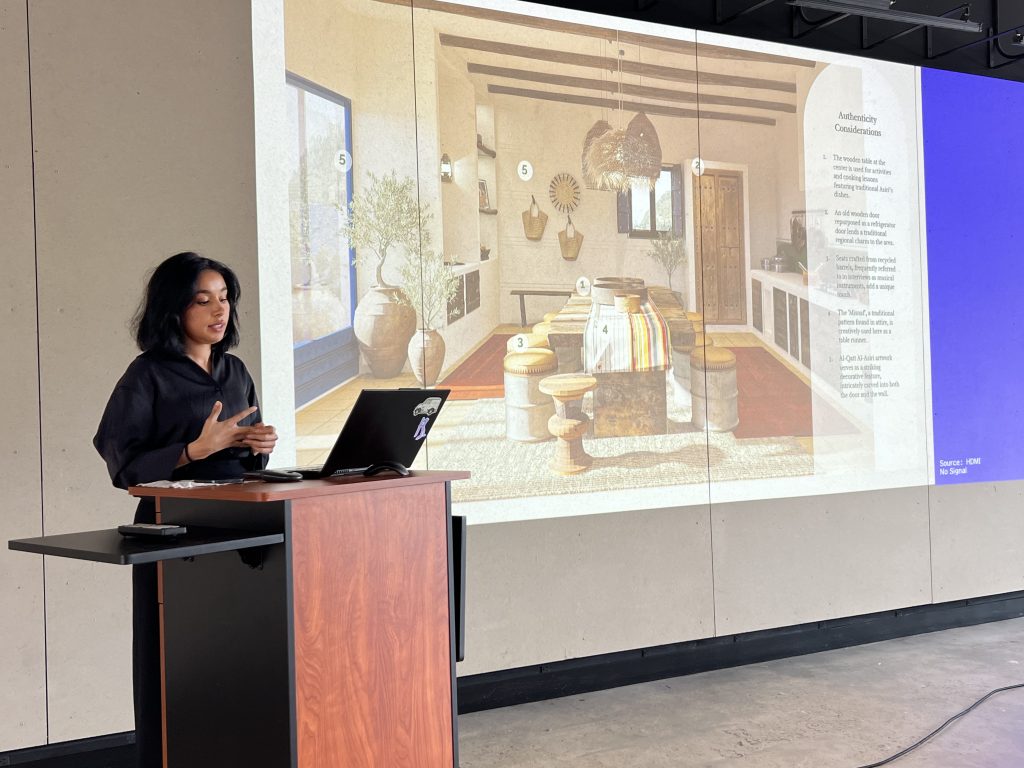
Students enrolling in interior design need to own a laptop computer with the required software listed below installed by the beginning of their third semester.
Attention Mac-Lovers: Mac operating systems are not supported by several key software packages commonly used in design. It is possible to run Windows-based software on a Mac through programs like BootCamp or Parallels, but this is not recommended.
A ‘gaming’ computer is suggested. With the graphics card requirement alone, the computer must have a good ventilation system (which is the main benefit of the gaming computer).
Before you purchase a laptop, carefully review the recommended system requirements on the websites linked below for software used in our program. Software requirements change as new software versions are released, so we recommend that you avoid the “minimum requirements” listed to help your laptop support software as long as possible. The most intensive programs below are Revit as well as the two rendering engines (Enscape and Lumion), which require substantial memory and storage capacity.
Software Requirements
- Office Suite: Microsoft Office, including Word, Excel, and PowerPoint (free for students)
- Adobe Creative Cloud for students (Photoshop, Illustrator, InDesign, Acrobat Pro, After Effects) – available through UF bookstore
- Autodesk: AutoCAD Architecture (free for students) [Review the Recommended System Requirements]
- Autodesk: Revit Architecture (free for students) [Review the Recommended System Requirements]
- Enscape [Review the Recommended System Requirements]
- SketchUp [Review the Recommended System Requirements]
- Lumion (free for students) [Review the Recommended System Requirements]
- GatorCloud (Microsoft OneDrive): All UF students have access to 5TB of cloud storage via GatorCloud. This is the safest way to backup data or work
Security: Computer must meet all UF information security requirements for students including antivirus software. Check with UF Computing Help Desk for current requirements
Recommended Accessories
- Mouse: A Bluetooth mouse makes it more efficient to navigate through programs like Revit.
- Storage: A flashdrive (32GB+) and/or an eternal hard drive is recommended for studio file backups and collaboration.
- External Display: A second monitor/screen helps with efficiency when developing rendered perspectives.Portable screens for laptops can be purchased, or a widescreen monitor can be kept at your studio workstation with a monitor lock. You may also need to purchase a conversion cable such as HDMI to DVI depending on your laptop’s output.
- Audio: A headset with microphone is helpful for Zoom
- Printer & Flatbed Scanner: Printers will also be available in studio and in the campus computer labs, but some students prefer to own their own at home. A large flatbed scanner is available for use in the Fine Arts Library.
- Tablet: Some students find tablets like an iPad helpful for taking notes in class as well as digital sketching in Procreate.